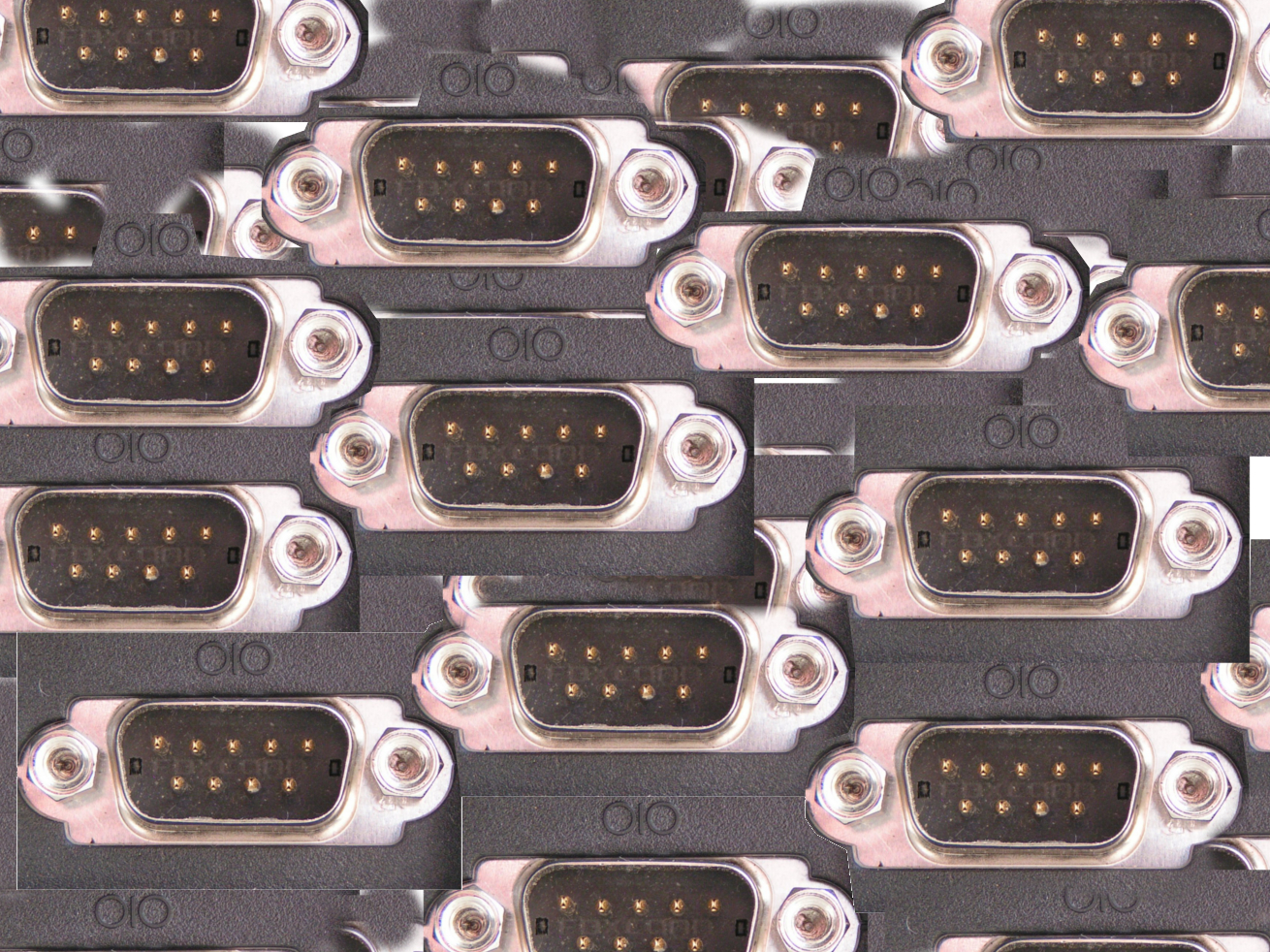If You Have “Too Many” COM Ports
Some terminal programs do not allow high COM port numbers, for example COM17. The reason
Windows assigns such high numbers is that many applications that create COM ports do not remove
the port when the application is no longer running. To clear these unused COM ports, follow these
steps:
1. Select Start > All Programs > Accessories and right-click Command Prompt to start a Command
Prompt window.
2. Choose Run As Administrator.
3. In the DOS window, type (without quotes) ‘set devmgr_show_nonpresent_devices=1?’.
4. In the DOS window, type (without quotes) ‘start devmgmt.msc’. This brings up the Device Manager
window.
5. In the View menu, select Show hidden devices.
Notice that the Ports (COM & LPT) entry may have many old COM ports; those that are not actually
present are greyed out. To eliminate the ports you are no longer using, right-click it and select Uninstall.
This will give Windows a chance to select lower COM numbers for the application.